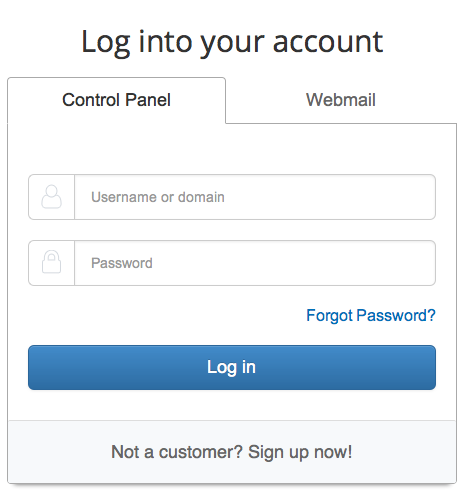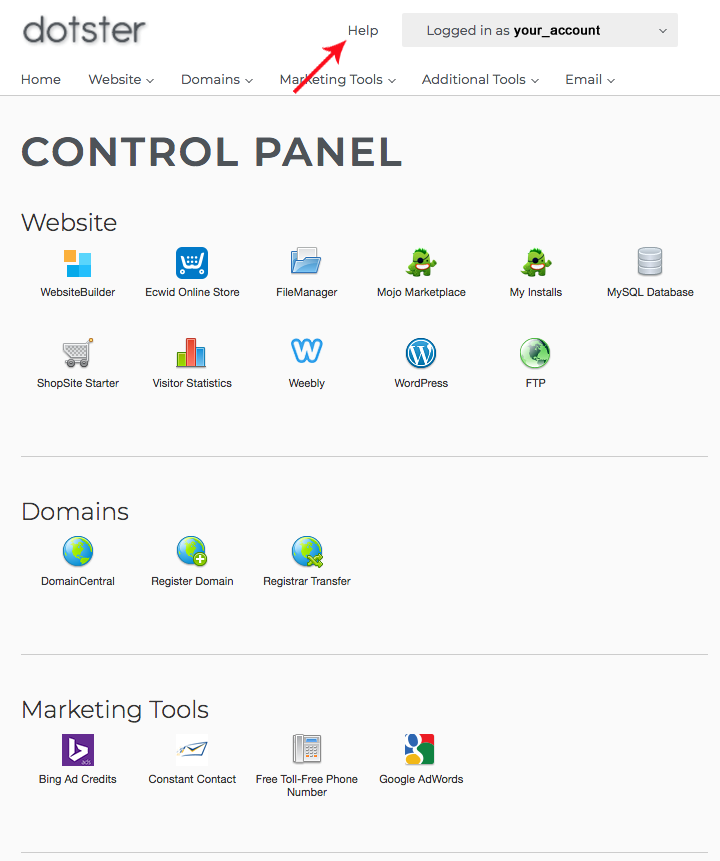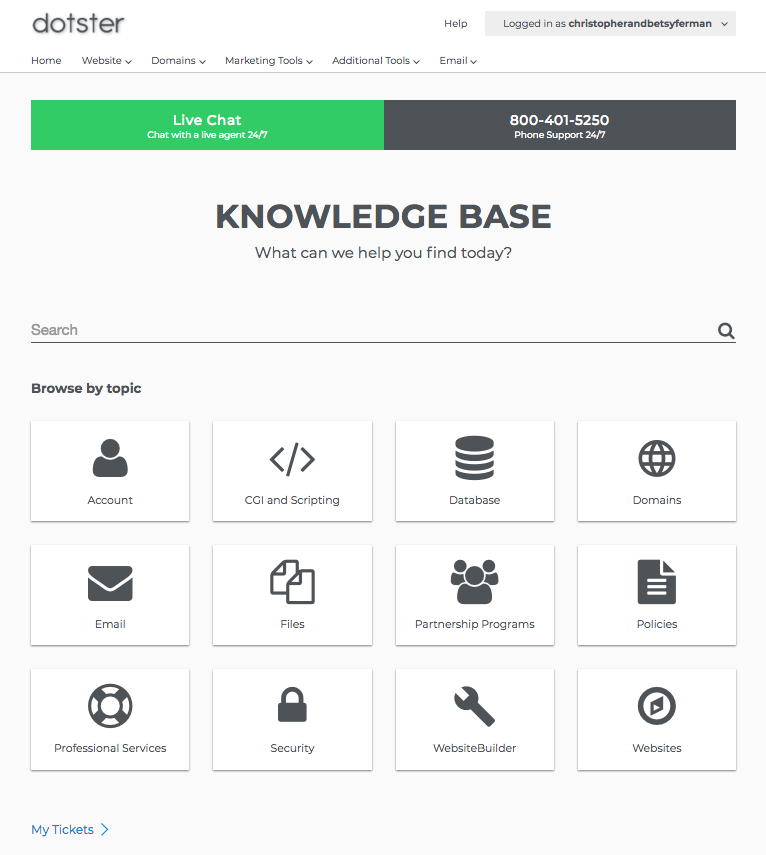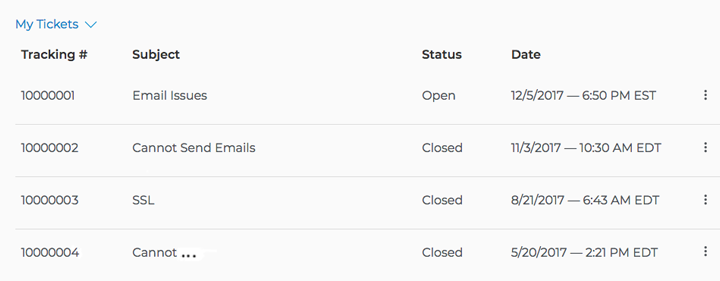These are instructions on how to stop getting an error with WordPress, a large theme, and the plugin WooCommerce.
It may look like a plugin error, and it might be, but it could be a memory issue.
You have nothing to lose by increasing the memory of your configuration (wp-config.php).
This may have happened to you of a large Theme.
Went To: Menu (left side) > Appearance > Customize
You may have seen this:
Internal Server Error The server encountered an internal error or misconfiguration and was unable to complete your request. Please contact the server administrator, and inform them of the time the error occurred, and anything you might have done that may have caused the error. More information about this error may be available in the server error log.
The application (plugin and/or theme) may need more memory than PHP is allowing to give it. Thus, you may be experiencing this error/issue. The default PHP memory limit is 64MB. However, you can increase memory_limit for your account using php.ini at https://www.dotster.com/controlpanel/cgiManagement/PHPplus.bml. Search for memory_limit and set the value and click ‘Save’.
Please note that 128 MB is the maximum memory_limit which Dotster will set for an account that is hosted on a shared hosting platform.
If you have any further questions, please chat with dotster and have them set up a ticket at https://www.dotster.com/chat/. They can make the change for you.
Do It Yourself
Be aware that this section requires advanced knowledge of FPT and coding; it is not basic.
Edit your wp-config.php file by using FTP application
Open – wp-config.php, then add memory by Adding this to the very bottom, right before the line that says, “Happy Blogging”:
define('WP_MEMORY_LIMIT', '256M');
or add it in the middle of this
/** The Database Collate type. Don’t change this if in doubt. */
define(‘DB_COLLATE’, ”);
define( ‘WP_MEMORY_LIMIT’, ‘256M’ );
/**#@+
* Authentication Unique Keys and Salts.
define( ‘WP_MEMORY_LIMIT’, ‘256M’ );
GoTo: Menu (left side) > Appearance > Customize You will see this error:
GoTo: Menu (left side) > Appearance > Customize You will see this error:
It looks like the application (plugin or theme) needed more memory than PHP was allowed to give it. Thus, you were experiencing the issue. The default PHP memory limit is 64MB. However, you can increase memory_limit for your account using php.ini at https://www.dotster.com/controlpanel/cgiManagement/PHPplus.bml . Search for memory_limit and set the value and click 'Save'. Please note that 128 MB is the maximum memory_limit which we can set for your account as it is hosted in shared hosting platform.